Connecting the dots: How IoT technology is transforming everyday life
In the ever-evolving landscape of technology, the Internet of Things (IoT) stands out as a transformative force reshaping...
To apply the provided styles to your webpage, enclose them within a
<style> tag and insert this tag into the <head> section of your HTML
document after the following link to the main
stylesheet:<link href="assets/css/theme.min.css">
You may check out all the available products and buy some in the shop.
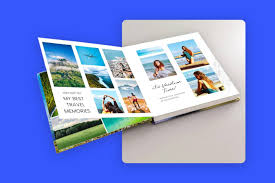
Receive our latest updates about our products & promotions
In the ever-evolving landscape of technology, the Internet of Things (IoT) stands out as a transformative force reshaping...
This blog post will guide you through the dual objectives of snagging great bargains and protecting your financial...
Immersive worlds have always captured the imagination, but now, with the advent of advanced VR gear, they are becoming...